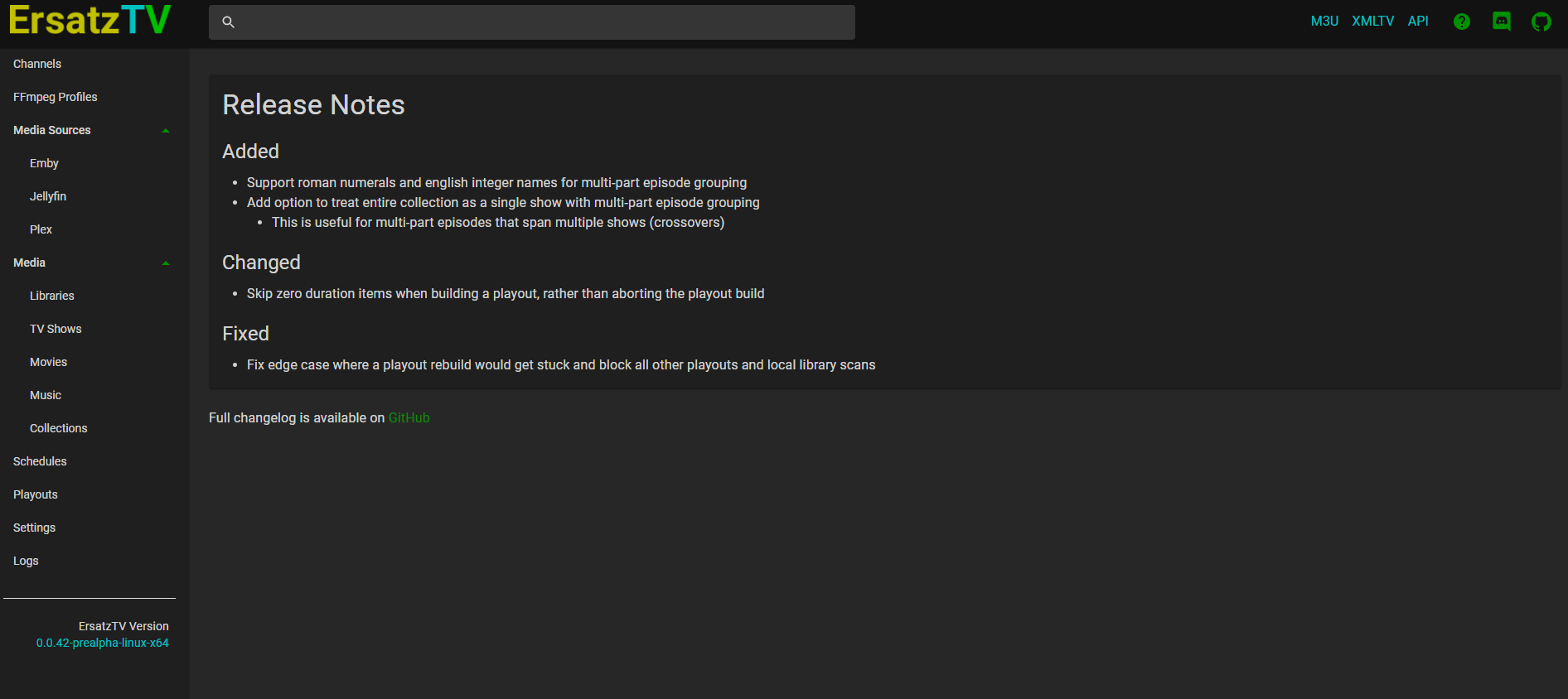Installing ErsatzTV
Create a directory for the application. I’m creating a folder in my .config directory inside my home directory.
mkdir -p ~/.config/ersatztv
Grab the latest release url from github, https://github.com/jasongdove/ErsatzTV/releases. The version available at the moment is v0.0.42-prealpha, so i’m using the download link from that release.
wget https://github.com/jasongdove/ErsatzTV/releases/download/v0.0.42-prealpha/ErsatzTV-v0.0.42-prealpha-linux-x64.tar.gz
Extract the content to the directory you created above. Change this if the version has changed to the correct filename, or if you have specified a different path.
tar -xf ErsatzTV-v0.0.42-prealpha-linux-x64.tar.gz -C ~/.config/ersatztv --strip 1
Auto starting ErsatzTV
Using systemd we will create a service file to run on start.
Create the systemd file first
sudo nano /etc/systemd/system/ersatztv.service
Now paste the below, changing the user field to your username.
[Unit]
Description=ErsatzTV Service
[Service]
ExecStart=/home/user/.config/ersatztv/ErsatzTV
Restart=on-abort
User=user
WorkingDirectory=/home/user/.config/ersatztv
[Install]
WantedBy=multi-user.target
Enable the service
sudo systemctl enable ersatztv.service
Start the service
sudo systemctl start ersatztv.service
First run
Browse to http://serverip:8409 to access it.